2FA Authentication
While you're working with the accounts you might face that the service wants to get verification code that was set up via an app. We will show you how to get it.
Key code
Each account that was set up with 2FA verification comes with a unique code. This code allows you to generate 2FA codes via an app.
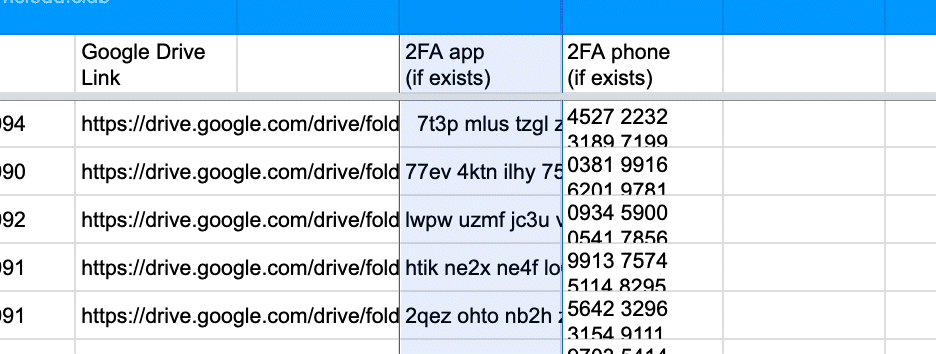
Choose an app
You need an app like Google Authenticator that can generate the codes.
We recommend to use Authenticator – extention for a browser. It is aviable for Chrome-base, Firefox-base browsers.
We like it because you don't need to use a mobile device for this, it's easy to manage bunch of accounts and it is time-proven app for its purpose.
Get the codes
We will use Authenticator extention to show you how to get 2FA codes.
-
So, you instaled the extention for your browser
-
Open the extention, press "pen", then "plus", choose "Manual entry"
-
"Issuer" – anything, "Secret" – paste the code that was provided
-
Press "OK" and its done – you will see 2FA codes for your account
